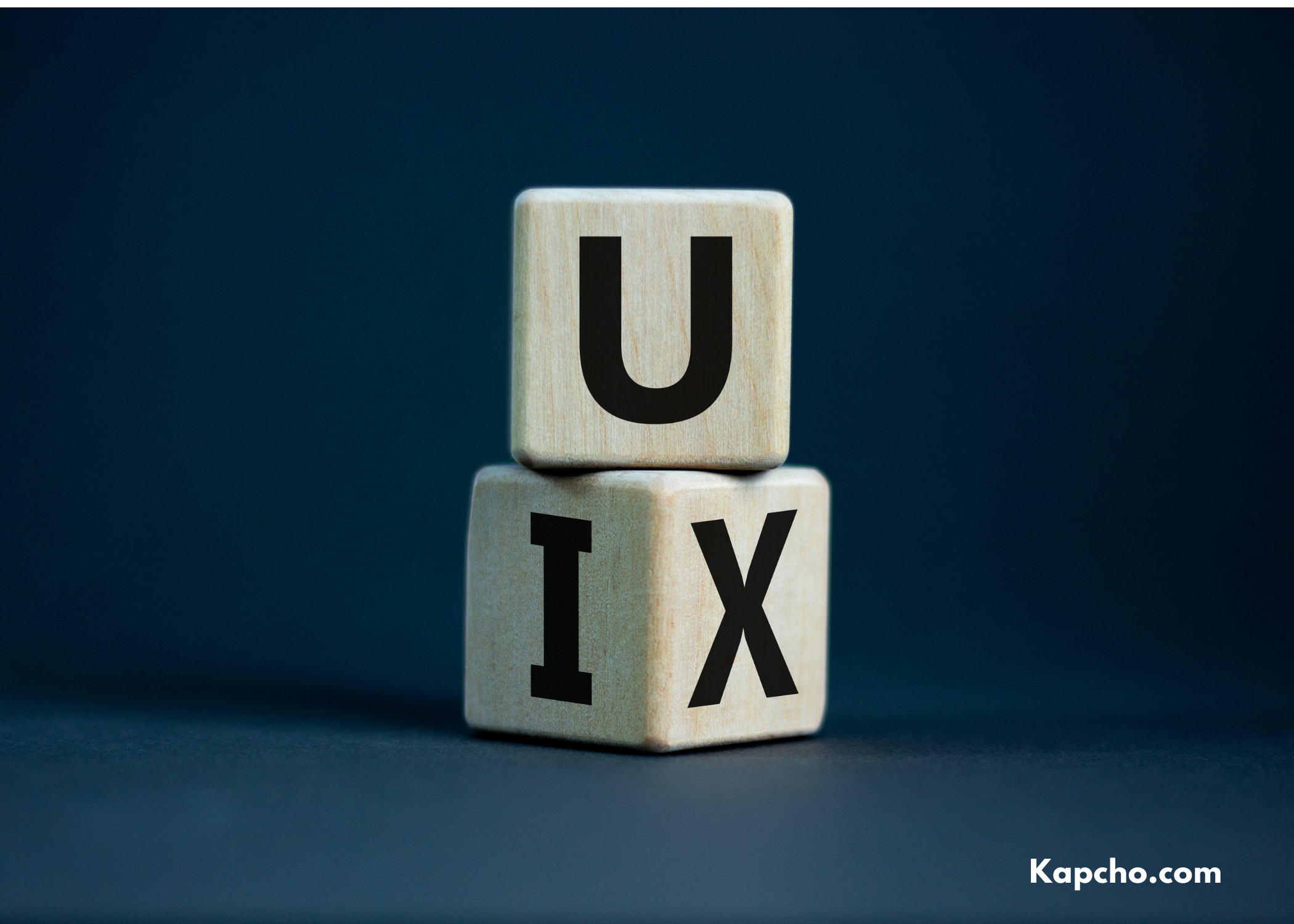Creating a UI kit is a process that involves a lot of planning, design, and development. It’s not just about creating a bunch of UI elements and calling it a day – a good UI kit should be well-designed, cohesive, and easy to use. In this blog post, we’ll take a look at the behind-the-scenes process of creating a UI kit and what goes into making it a success.
Step 1: Define the purpose of the UI kit
Before you start designing anything, it’s important to know what the UI kit will be used for. Will it be used for a specific project or will it be a general-purpose tool? Knowing the purpose of the UI kit will help guide your design decisions and ensure that the kit meets the needs of its intended users.
Step 2: Conduct user research
In order to create a UI kit that is both functional and intuitive, it’s important to understand the needs and preferences of the users who will be interacting with it. This can involve conducting user interviews, surveys, or usability testing to gather insights and feedback. This information can be used to inform the design of the UI kit and ensure that it meets the needs of its intended audience.
Step 3: Create a style guide
A style guide is a document that outlines the design principles, typography, colors, and other elements that will be used in the UI kit. This document serves as a reference point for designers and developers and helps ensure that the UI kit is cohesive and consistent.
Step 4: Design the UI elements
With the purpose and style guide in place, it’s time to start designing the UI elements themselves. This can involve creating wireframes and prototypes to test out different ideas and layouts. It’s important to keep usability in mind as you design the UI elements, as well as the overall aesthetic of the kit.
Step 5: Test and iterate
Once the UI elements have been designed, it’s important to test them to ensure that they are functional and easy to use. This can involve conducting user testing to gather feedback and identify any issues that need to be addressed. Based on this feedback, the UI elements can be refined and iterated until they are finalized.
Step 6: Assemble the UI kit
With the UI elements finalized, it’s time to assemble them into a cohesive UI kit. This can involve creating templates and style sheets that can be easily accessed and used by designers and developers. The UI kit should also include documentation and instructions for how to use the various elements.
Step 7: Maintain and update the UI kit
A UI kit is not a one-time project – it should be regularly maintained and updated to ensure that it stays relevant and useful. This can involve adding new UI elements, updating existing elements, and removing elements that are no longer necessary.
Creating a UI kit is a complex process that requires careful planning, design, and development. At Kapcho Web Solutions, we have a team of experienced designers and developers who specialize in creating high-quality UI kits. Our process starts with a thorough understanding of the purpose and intended users of the UI kit, and we use a variety of research and testing techniques to ensure that the end result is both functional and intuitive.
Our team is dedicated to creating UI kits that are cohesive and consistent, and we use a thorough design process to ensure that all of the elements in the kit work together seamlessly. We also offer ongoing maintenance and support to ensure that your UI kit stays up-to-date and relevant.
If you’re in need of a custom UI kit for your business or project, Kapcho Web Solutions has the expertise to deliver a product that meets your needs. Contact us today to learn more about how we can help bring your vision to life.